GitHub Copilot X: Development Game Changer
GitHub Copilot is evolving and adopting OpenAI’s GPT-4 for a more personalized developer experience
Hello developers and tech enthusiasts, today while scrolling through the newsfeed I came to find out that GitHub launched its new AI tool called Copilot X. The AI tool previously released by GitHub called the GitHub Copilot was a fantastic tool to help developers type their code faster and easier to debug.
Copilot suggests the developers by typing the comments or autocomplete the functions and variables using IntelliSense.
According to GitHub's Copilot website:
GitHub Copilot uses the OpenAI Codex to suggest code and entire functions in real-time, right from your editor.
Copilot X
GitHub Copilot X is a new tool that is going to enhance the developer experience by integrating OpenAI's GPT-4 model into tools and software like Visual Studio Code, Visual Studio, JetBrains IDE and NeoVim. According to GitHub's Copilot X website:
With chat and terminal interfaces, support for pull requests, and early adoption of OpenAI’s GPT-4, GitHub Copilot X is our vision for the future of AI-powered software development. Integrated into every part of your workflow.
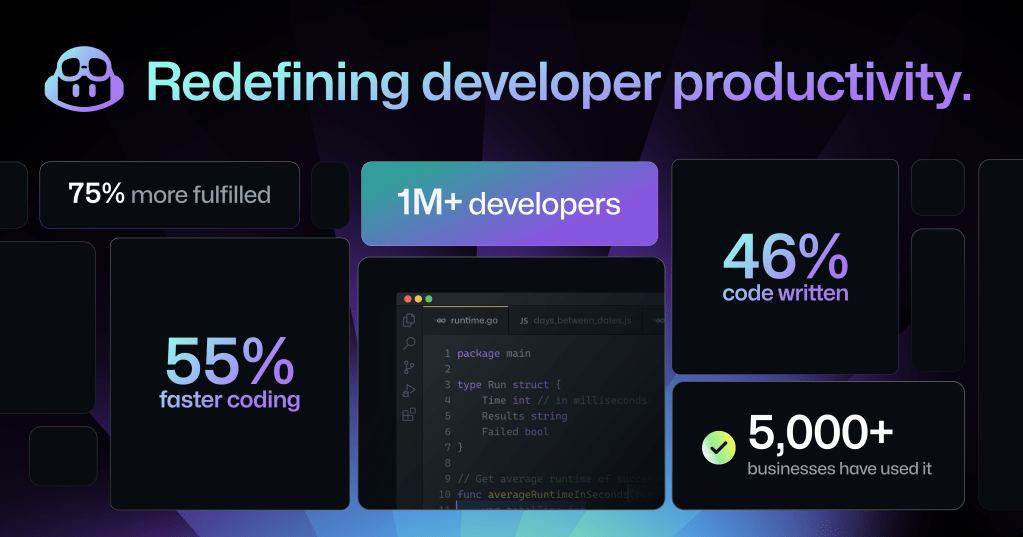
Copilot X Features
The features that are coming into new GitHub's Copilot X are:
Context-aware conversions with GitHub Copilot Chat.
A ChatGPT-like experience in the editor with GitHub Copilot Chat. It is a chat interface natively integrated with VS Code and Visual Studio which focuses on developer scenarios. It is not only a chat window but, it recognizes what code a developer has typed and what error messages are shown. Copilot chat gives an in-depth analysis of code blocks that the developer selected, generates unit tests, and even proposed fixes to bugs.
Tailormade docs with Copilot for Pull Requests.
With the new GitHub Copilot X, there is GitHub for Docs, an experimental tool that uses a chat interface to provide users with AI-generated responses to questions about documentation—including questions developers have about the languages, frameworks, and technologies they’re using.
You can visit https://githubnext.com/ to check out the features.
Pull requests that tell a story.
This new functionality is powered by OpenAI’s new GPT-4 model and adds support for AI-powered tags in pull request descriptions through a GitHub app that organization admins and individual repository owners can install.
Take command of your CLI.
Now with the Copilot X, your terminal also has the feature to assist you. Forget any command or how to delete a tag? Ask GitHub Copilot for assistance right in your terminal. Need help with multi-step shell commands and scripting? Just explain what you want to do. It can compose commands and loops, and throw around obscure find flags to satisfy your query.
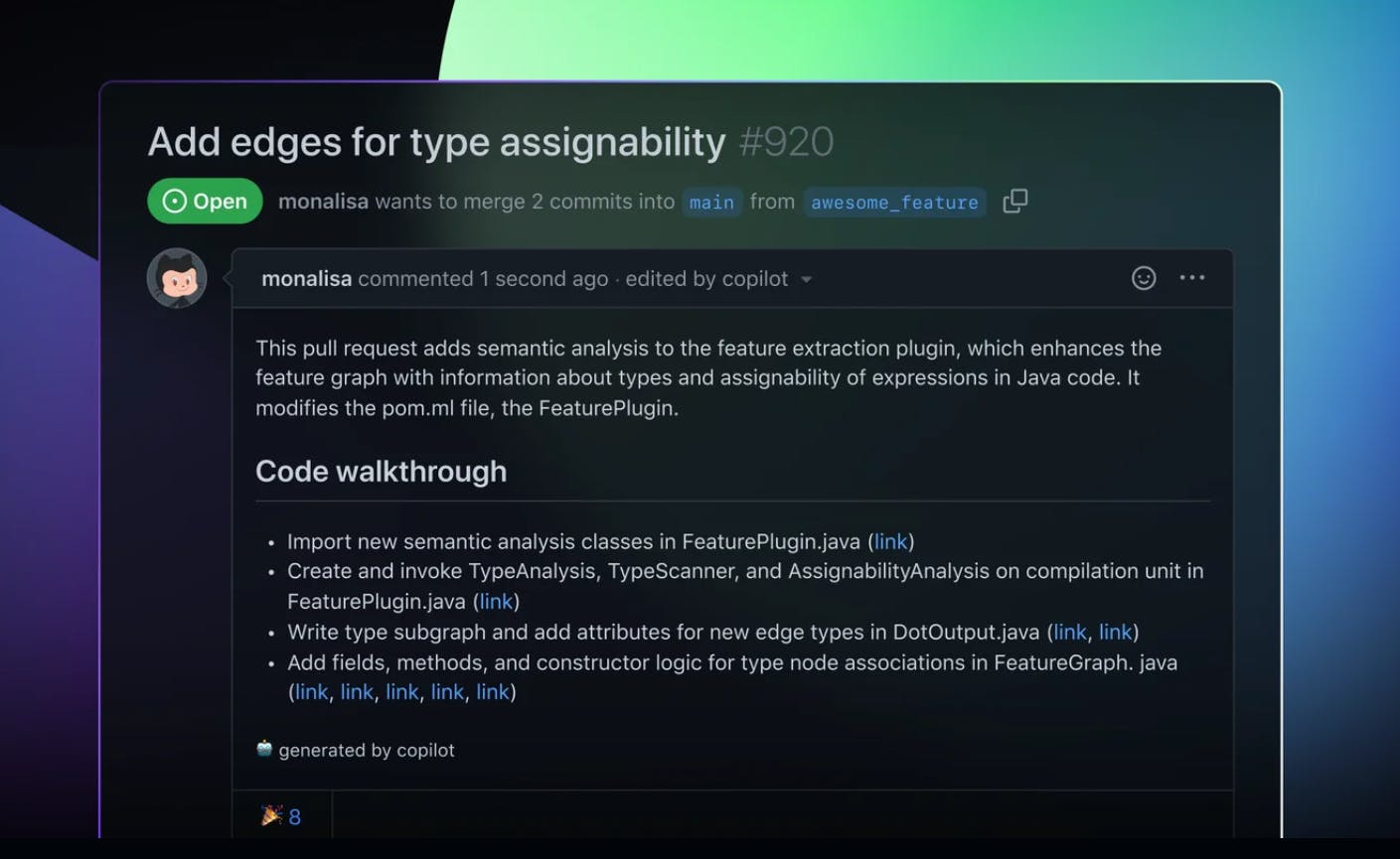
Thank you! for reading, please leave your comments if any ✌️
Don't forget to bookmark this blog for the future 📌
Connect with the author: